Many people who are struggling with contemporary technology use can benefit from going back to the basics – hence this series of blog posts on “basic computer knowledge.”
The beginning is, after all, not only a great place to start, it’s also a great place to regroup (with a nice cup of tea ☕).
In the previous blog post in this series, we talked about Graphical User Interfaces.
Here we will talk about ways to interact with them.
The word “interact” is bolded in the previous sentence because it’s very important to keep in mind during technology use that actions often have reactions.

It’s also important to know that computers, smartphones, tablets, wearables ⌚, store kiosks, et al. are all as dumb as a box of rocks and/or a bag of hammers (pick your analogy) and only know what we tell them.
Therefore we must be very careful what tell them.
How one can interact with a graphical user interface will depending on the device that is being used.
But typically, users interact with devices with…



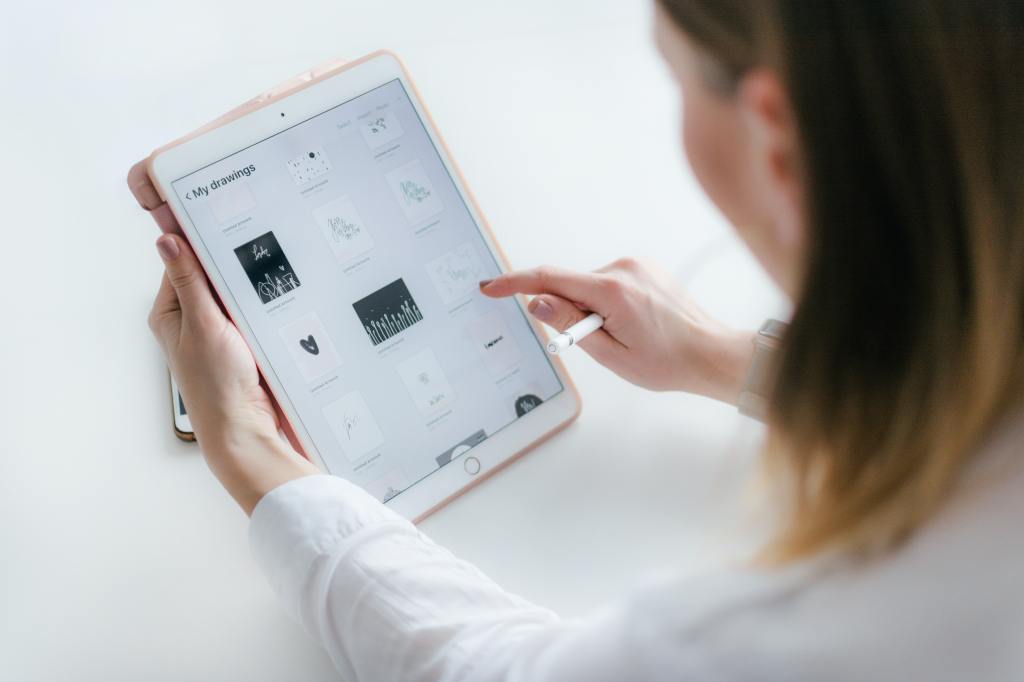

The good news is all of these methods of interaction are easy peasy lemon squeezy to learn and to carry out.
And with patience, persistence and practice (aka “the 3 P’s”) they will soon become second nature.
Evaluation
Brew a nice cup of tea and gaze thoughtfully at each piece of hardware (e.g. mouse, keyboard & trackpad) that you can use with your device and look for buttons and “special function” keys (e.g. the F1 – F12 Keys).

Press them and see what they do.
Context Matters
Keep in mind that the outcome of any mouse click, button push, or the pressing of any keyboard may vary depending on context (e.g. which app that you are currently using, which folder you have open and where the computer screen arrow is).

Noodle Around
Sip your tea and use any of the methods of interaction to explore or noodle around your device without any urgency, pressure or expectations.
- Click or tap things and see what they do.
- Press the special function keys (or any keys that you do not recognize) on your keyboard and see what they do.
- If you have smartphone or tablet or wearable (or a computer with a touchscreen), tap and swipe and “pinch” things and see what happens.
Your only very modest goals here are to review or learn more about the methods of interaction specific to your device while getting familiar with your device.

Becoming more familiar with your device will increase your confidence. And with increased confidence comes increased proficiency.
In the next basic computer knowledge blog post, we’ll cover how to interact with a graphical user interface in order to realize a specific goal, task at hand or objective ☑️
Any questions? Need help?
If you need any assistance with any of your devices, the Library offers open Tech Help hours every Tuesday from 12 PM to 4 PM and other hours by appointment.
