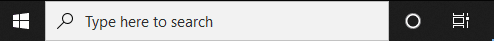“Where’s my stuff?” is a very common question and sometimes confounding conundrum.
Finding a missing document or app may take a little detective work, but your computer has a lot of tools to help.
First, check your Recycle Bin to see if you accidentally deleted a file.
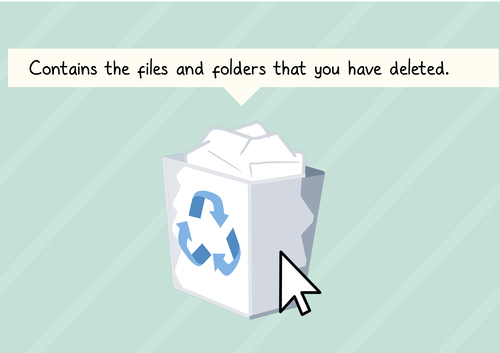
If not, check if you saved the file in a different place. In general, carefully noting where you are saving a file on your computer will save you a lot of time and stress…
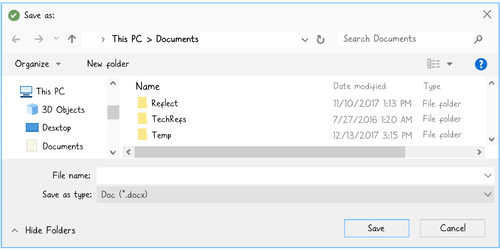
If a file is not where you expect it to be, try opening the program you used to create the file (like as Microsoft Word for a document or PowerPoint for a presentation). Each program has a list of recently opened files, and if you go to File -> Save As, it will display the folders where you recently saved other files.
Lastly, Windows 10 has a search box at the lower left corner of the screen. Just click inside the box and type in what you are looking for (e.g. name of a file, words that you know are in the file, applications, et al.)